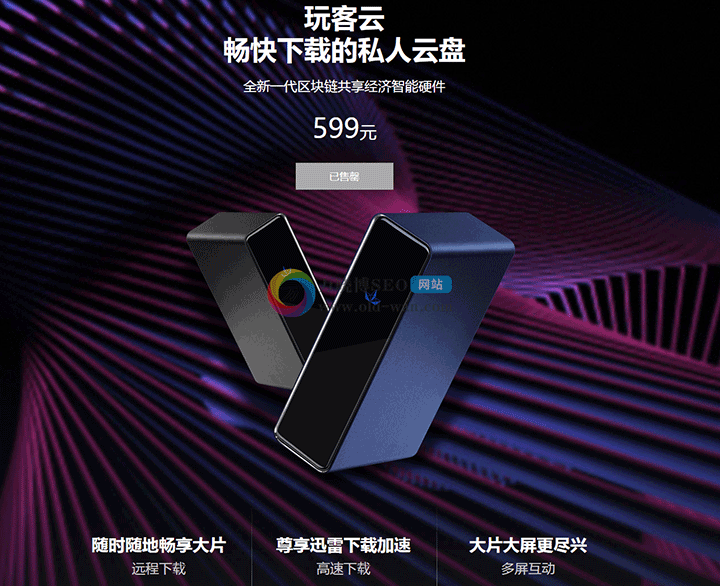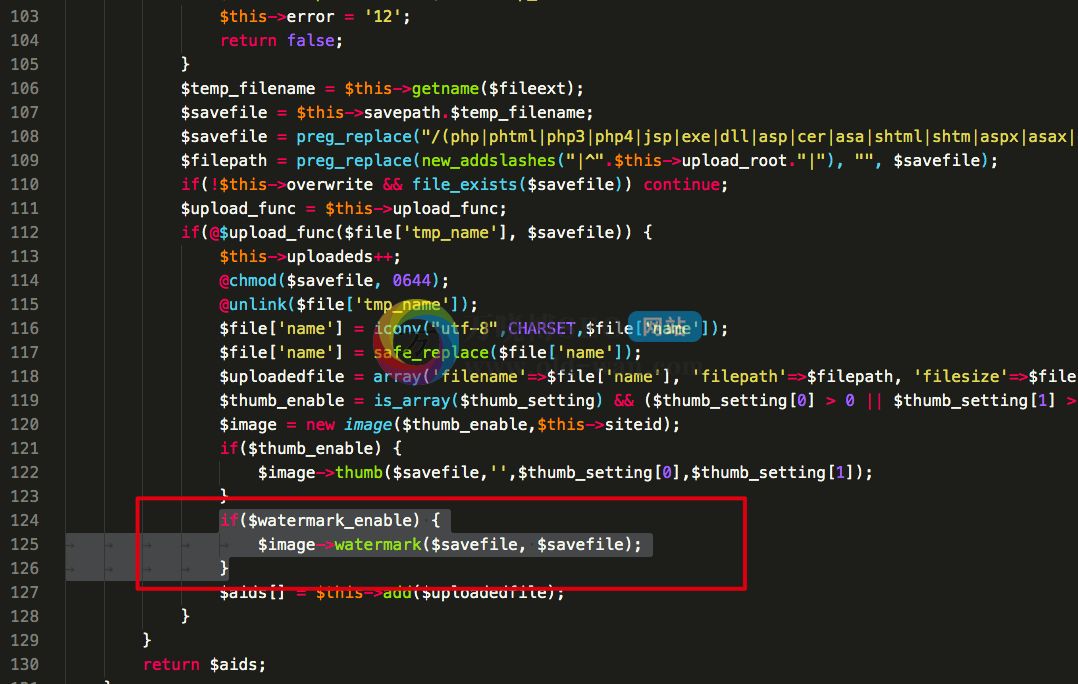您现在的位置是:首页 > 编程语言学习 > 前端编程语言 > 文章正文 前端编程语言
elementui之封装下载模板和导入文件组件方式
![]() 2022-12-07 11:14:02
前端编程语言
2022-12-07 11:14:02
前端编程语言
简介这篇文章主要介绍了关于elementui之封装下载模板和导入文件组件方式,具有很好的参考价值,希望对大家有所帮助。elementui封装下载模板和上...
这篇文章主要介绍了关于elementui之封装下载模板和导入文件组件方式,具有很好的参考价值,希望对大家有所帮助。
elementui封装下载模板和上传组件
封装代码如下
- <template>
- <div>
- <el-dialog
- :title="exportStatus? '导入结果' : '一键导入数据'"
- :visible.sync="dialogVisible"
- width="905px"
- :before-close="handleClose"
- class="export-standard-speech"
- >
- <div class="standard-export" v-if="!exportStatus">
- <div class="export-title">1、下载导入模板</div>
- <div class="export-warning">根据提示完善表格内容</div>
- <div class="export-download-btn">
- <img
- src="@/assets/img/download-demo-icon.png"
- width="12px"
- style="
- vertical-align: baseline;
- margin-right: 3px;
- margin-top:2px;
- display: inline-block;
- "
- />
- <a
- class="a-line"
- :href="downloadDemoUrl" rel="external nofollow"
- download="项目导入模板.xlsx"
- title="下载空的表格模板"
- >下载空的表格模板</a>
- </div>
- <div class="export-title">2、上传完善后的表格</div>
- <el-upload
- class="upload-demo-xls"
- drag
- ref="speechDemoUpload"
- action=""
- :file-list="fileList"
- :auto-upload="false"
- :show-file-list="false"
- accept=".xls,.xlsx,.csv"
- :on-change="handleChange"
- >
- <div class="el-upload__text" v-if="!uploadStatus">将文件拖到此处,或点击<em>上传</em></div>
- <div class="el-upload__text" v-else>
- <span class="file-name">{{ this.file && this.file.name }}</span>
- <span class="file-size">({{bytesToSize(this.file.size)}})</span>
- <span class="file-select">重新选择</span>
- </div>
- </el-upload>
- <div class="h32 flex-center-center" style="margin-top:38px">
- <Button text="取消" background="#fff" border="#4646E6" color="#4646E6" class="ml10" @click.native="cancelExport" ></Button>
- <Button text="导入" background="#4646E6" color="#fff" class="ml10" @click.native="xlsDemoExport" :setGray="isFile"></Button>
- </div>
- </div>
- <div v-if="exportStatus && failNum > 0">
- <div class="fail-num">
- <img src="@/assets/img/export-fail-img.png" alt="" class="mr10">
- 导入失败
- <span>{{failNum}}条</span>
- 数据
- </div>
- <div class="export-fail-table">
- <div class="export-fail-text">以下为导入失败的项目,您可修改后重新导入</div>
- <el-table
- :data="tableData"
- height="220"
- >
- <el-table-column
- prop="lineNum"
- label="Execel行数"
- width="220"
- align="left"
- >
- </el-table-column>
- <el-table-column
- prop="projectCode"
- label="项目编号"
- width="220"
- align="center"
- >
- </el-table-column>
- <el-table-column
- prop="failReason"
- label="失败原因"
- width="220"
- align="right"
- >
- </el-table-column>
- </el-table>
- </div>
- <div class="h32 flex-center-center" style="margin-top:23px">
- <Button text="关闭" background="#fff" border="#4646E6" color="#4646E6" @click.native="cancelExport" ></Button>
- </div>
- </div>
- <div v-if="exportStatus && failNum == 0">
- <div class="success-img">
- <img src="@/assets/img/export-success-img.png" alt="" class="mr10">
- </div>
- <div class="success-text">
- 成功导入
- <span>{{ successNum }}条</span>
- 数据
- </div>
- <div class="h32 flex-center-center" style="margin-top:23px">
- <Button text="完成" background="#4646E6" color="#fff" class="" @click.native="cancelExport"></Button>
- </div>
- </div>
- </el-dialog>
- </div>
- </template>
- <script>
- import Button from "@/components/Button";
- import { upload, service } from '@/utils/request-brand'
- import { bytesToSize } from '@/utils'
- export default {
- name: 'ImportData',
- components: {
- Button
- },
- props: {
- showDialogVisible: {
- type: Boolean,
- default: false,
- required: true
- },
- downloadDemoUrl:{
- type: String,
- required: true
- },
- uploadFileUrl:{
- type: String,
- required: true
- },
- // 考虑上传时其他参数的情况
- otherUploadData:{
- type: Object,
- default:() => {
- return {}
- }
- }
- },
- computed: {
- userAccountID() {
- return this.$store.state.user.userAccountID;
- },
- isFile(){
- if(this.file){
- return false
- } else {
- return true
- }
- }
- },
- watch: {
- showDialogVisible(newVal) {
- // console.log(newVal);
- this.dialogVisible = newVal
- }
- },
- data () {
- return {
- dialogVisible: false,
- fileList: [],
- file: null,
- // 上传文件的状态切换
- uploadStatus: false,
- successNum: 0,
- failNum: 0,
- tableData: [],
- // 导入的状态
- exportStatus: false,
- };
- },
- methods: {
- bytesToSize,
- handleClose(done) {
- this.dialogVisible = false
- this.$emit('dialogVisible', false)
- },
- // 取消或者清空上传的文件和数据
- cancelExport(){
- // this.$refs.speechDemoUpload.clearFiles()
- this.fileList = []
- this.file = null
- this.successNum = 0
- this.failNum = 0
- this.tableData = []
- this.uploadStatus = false
- this.exportStatus = false
- this.$emit('dialogVisible', false)
- },
- // 上传的文件改变时(覆盖原来的文件)
- handleChange(file, fileList){
- // console.log(file);
- let extension = file.raw.name.substring(file.raw.name.lastIndexOf(".") + 1);
- let size = file.size / 1024 / 1024;
- // let size = file.size / 1024;
- // console.log(extension, extension.toLowerCase() !== "xlsx");
- if (!['xlsx','xls','csv'].includes(extension.toLowerCase())) {
- this.$message.warning("文件格式不正确,请上传xls / xlsx / csv格式");
- return false;
- }
- if (size > 10) {
- this.$message.warning("文件过大,请进行拆分后分多次上传");
- return false
- }
- // console.log(file.raw, fileList);
- if (fileList.length > 0) {
- this.fileList = [fileList[fileList.length - 1]] // 这一步,是展示最后一次选择的csv文件
- this.file = this.fileList[0].raw
- }
- // console.log(this.file);
- this.uploadStatus = true
- },
- async xlsDemoExport(){
- if (!this.file) {
- // return this.$message.error('请上传文件')
- return false
- }
- const formData = new FormData()
- formData.append('file', this.file)
- // 添加其他参数
- if(Object.values(this.otherUploadData).length > 0){
- for (let key in this.otherUploadData) {
- formData.append(key, this.otherUploadData[key])
- }
- }
- // 调用上传接口...
- this.$loading.show()
- // `${process.env.VUE_APP_BASE_BRAND_API}/v1/inspectionSpeechArt/importExcel
- upload.uploadFile(this.uploadFileUrl, formData).then(res => {
- if(res.code == 0){
- this.exportStatus = true
- this.tableData = res.item.failList.map(item => {
- let obj = {}
- obj.lineNum = item.lineNum
- obj.failReason = item .failReason
- obj.projectCode = item. projectCode
- return obj
- })
- this.failNum = res.item.failNum
- this.successNum = res.item.successNum
- } else {
- this.$message.error(res.message)
- }
- this.$loading.hide()
- }).catch((error) => {
- console.log(error);
- this.$message.error('上传失败,请稍后再试或联系IT解决')
- this.$loading.hide()
- })
- },
- },
- }
- </script>
- <style lang="scss" scoped>
- ::v-deep .el-dialog{
- width: 25%;
- border-radius: 12px;
- margin-top:-8vh !important;
- top: 50%;
- transform: translateY(-50%);
- }
- ::v-deep .el-dialog__header {
- border-bottom: 1px solid #efeff6;
- padding-left: 50px;
- .el-dialog__title,
- .el-dialog__headerbtn i {
- color: #36395c !important;
- font-size: 18px !important;
- font-weight: 600;
- }
- }
- </style>
- <style lang="scss">
- .export-standard-speech {
- .el-list-enter-active,
- .el-list-leave-active {
- transition: none;
- }
- .el-list-enter,
- .el-list-leave-active {
- opacity: 0;
- }
- .el-upload-list {
- height: 40px;
- }
- // 表格body
- .el-dialog__body{
- padding: 30px 100px;
- }
- // 导入
- .standard-export{
- .upload-demo-xls{
- width: 100%;
- margin-top: 20px;
- }
- .el-upload.el-upload--text{
- width: 100%;
- }
- .el-upload-dragger{
- width: 100%;
- display: flex;
- justify-content: center;
- align-items: center;
- border: 1px solid #EFEFF6;
- height: 120px;
- .el-upload__text{
- font-weight: 600;
- color: #36395C;
- .file-name{
- color: #4646E6;
- }
- .file-size{
- color: #CCCDD8;
- }
- .file-select{
- color: #4646E6;
- text-decoration: underline;
- }
- }
- }
- .export-title{
- font-size: 14px;
- color: #36395C;
- font-weight: 600;
- line-height: 20px;
- }
- .export-warning{
- font-size: 14px;
- color: #CCCDD8;
- line-height: 20px;
- }
- .export-download-btn{
- width: 165px;
- height: 36px;
- border: 1px solid #4646E6;
- color: #4646E6;
- opacity: 1;
- border-radius: 6px;
- display: flex;
- align-items: center;
- justify-content: center;
- margin: 20px 0 30px;
- }
- }
- // 导入失败的表格数据
- .fail-num{
- display: flex;
- justify-content: center;
- align-items: center;
- margin-bottom: 24px;
- font-size: 16px;
- color: #36395C;
- font-weight: 600;
- span{
- color: #EF6E49;
- margin: 0 3px;
- }
- }
- .export-fail-table{
- width: 100%;
- height: 280px;
- border: 1px solid #EFEFF6;
- border-radius: 6px;
- padding: 0 20px;
- .export-fail-text{
- font-size: 14px;
- line-height: 20px;
- color: #36395C;
- font-weight: 600;
- margin-bottom: 20px;
- margin-top: 20px;
- }
- .el-table__row {
- height: 60px;
- td {
- padding: 0 30px;
- }
- }
- .has-gutter tr {
- height: 60px;
- }
- .has-gutter tr th {
- font-size: 14px;
- color: #333333;
- font-family: Arial;
- padding: 0 20px;
- }
- thead th {
- font-size: 14px;
- color: #333333;
- font-weight: 600;
- height: 40px;
- background: #F5F6FB;
- }
- // 滚动条的宽度
- .el-table__body-wrapper::-webkit-scrollbar {
- width: 6px; // 横向滚动条
- height: 6px; // 纵向滚动条
- }
- // 滚动条的滑块
- .el-table__body-wrapper::-webkit-scrollbar-thumb {
- background-color: #E2E2E2;
- border-radius: 3px;
- }
- }
- .success-img{
- display: flex;
- justify-content: center;
- align-items: center;
- margin-top: 103px;
- }
- .success-text{
- display: flex;
- justify-content: center;
- align-items: center;
- margin-top: 30px;
- margin-bottom: 50px;
- font-size: 16px;
- color: #36395C;
- font-weight: 600;
- span{
- color: #4646E6;
- margin: 0 3px;
- }
- }
- }
- </style>
页面使用
只上传文件的形式
- <template>
- <div class="upload">
- <Button text="批量导入" background="#36395C" color="#fff" :icon="true" @click.native="handleExportBtn" />
- // ...
- <ImportData
- :showDialogVisible="exportVisible"
- :downloadDemoUrl="downloadStandardSpeech"
- :uploadFileUrl="uploadFileUrl"
- @dialogVisible="closeVisible"
- />
- </div>
- </template>
- <script>
- import ImportData from '@/views/components/ImportData.vue'
- export default {
- name: "index",
- components: {
- ImportData,
- },
- data() {
- return {
- // 导入弹框显示和隐藏
- exportVisible: false,
- downloadStandardSpeech: `${process.env.VUE_APP_EXPORTDEOM_API}/fileResources/templates_standardSpeech.xlsx`, // 模板下载文件地址,
- uploadFileUrl: 'http://10.0.0.10:3000/v1/inspectionSpeechArt/importExcel' // 可以写在配置文件中
- };
- },
- computed: {
- userAccountID() {
- return this.$store.state.user.userAccountID;
- },
- },
- // created() {
- // this.getDataList();
- // this.getCheckType();
- // },
- activated() {
- this.getDataList();
- this.getCheckType();
- },
- watch:{},
- methods: {
- // 导入
- handleExportBtn(){
- this.exportVisible = true
- },
- // 关闭导入
- closeVisible(){
- this.exportVisible = false
- // 刷新列表等操作
- },
- },
- };
- </script>
- <style lang="scss" scoped>
- </style>
上传文件和其他必传参数的形式
- <template>
- <div class="upload">
- <Button text="批量导入" background="#36395C" color="#fff" :icon="true" @click.native="handleExportBtn" />
- // ...
- <ImportData
- :showDialogVisible="exportVisible"
- :downloadDemoUrl="downloadStandardSpeech"
- :uploadFileUrl="uploadFileUrl"
- :otherUploadData="otherUploadData"
- @dialogVisible="closeVisible"
- />
- </div>
- </template>
- <script>
- import ImportData from '@/views/components/ImportData.vue'
- export default {
- name: "index",
- components: {
- ImportData,
- },
- data() {
- return {
- // 导入弹框显示和隐藏
- exportVisible: false,
- downloadStandardSpeech: `${process.env.VUE_APP_EXPORTDEOM_API}/fileResources/templates_standardSpeech.xlsx`, // 模板下载文件地址,
- uploadFileUrl: 'http://10.0.0.10:3000/v1/inspectionSpeechArt/importExcel',
- otherUploadData: {},
- };
- },
- computed: {
- userAccountID() {
- return this.$store.state.user.userAccountID;
- },
- },
- // created() {
- // this.getDataList();
- // this.getCheckType();
- // this.otherUploadData = { key : 'value' };
- // },
- activated() {
- this.getDataList();
- this.getCheckType();
- this.otherUploadData = { key : 'value' };
- },
- watch:{},
- methods: {
- // 导入
- handleExportBtn(){
- this.exportVisible = true
- },
- // 关闭导入
- closeVisible(){
- this.exportVisible = false
- // 刷新列表等操作
- },
- },
- };
- </script>
- <style lang="scss" scoped>
- </style>
效果如下



下一篇:最后一页