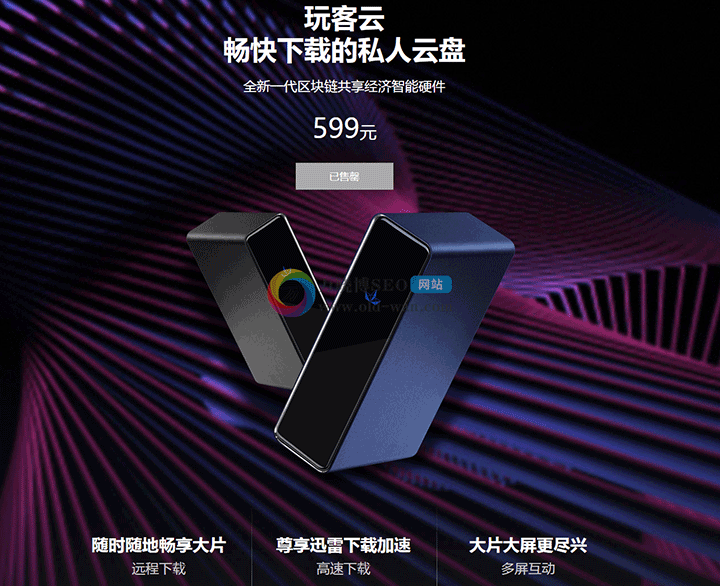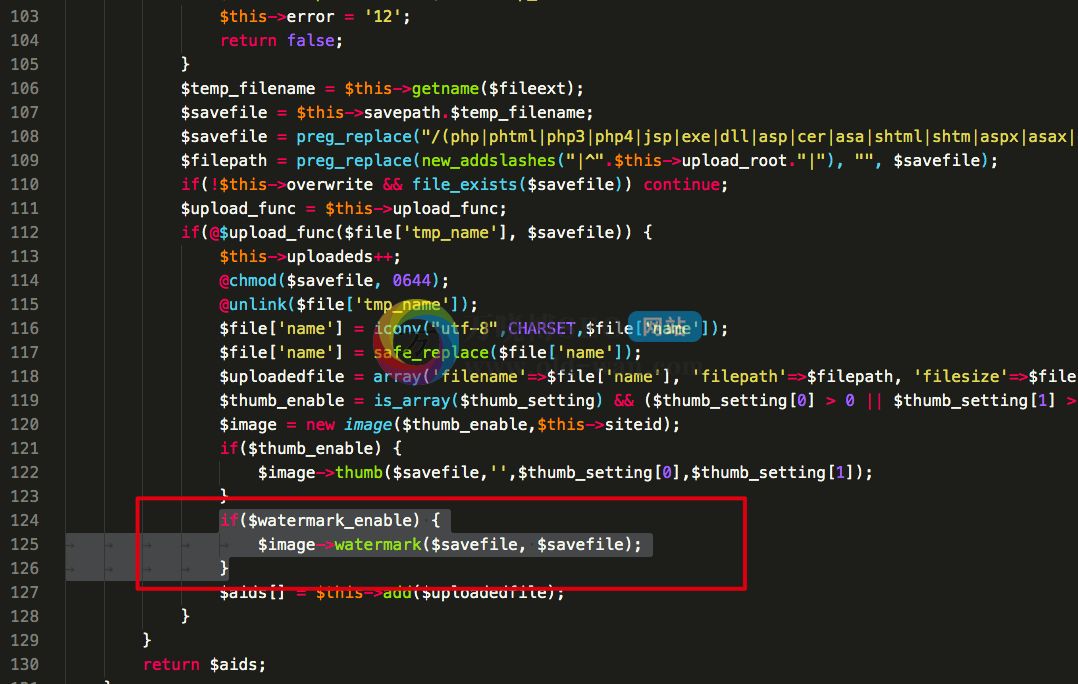您现在的位置是:首页 > 编程语言学习 > 前端编程语言 > 文章正文 前端编程语言
KubeSphere接入外部Elasticsearch实战示例
![]() 2022-12-13 11:16:23
前端编程语言
2022-12-13 11:16:23
前端编程语言
简介在安装完成时候可以启用日志组件,这样会安装 ES 组件并可以收集所有部署组件的日志,也可以收集审计日志,然后可以很方便的在 KubeSphe...
在安装完成时候可以启用日志组件,这样会安装 ES 组件并可以收集所有部署组件的日志,也可以收集审计日志,然后可以很方便的在 KubeSphere 平台上进行日志查询。
但是在实际使用过程中发现使用 KubeSphere 自身的 ES 会很重,而且官方也建议我们将日志接入到外部的 ES 中减轻 Kubernetes 的压力。
以下为操作实战。
前置步骤
ES 集群需支持 http 协议
1️⃣ 搭建好外部 ES 集群,使用 http 协议(非本文重点)。
测试环境 IP: 172.30.10.226,172.30.10.191,172.30.10.184port: 9200username: elasticpassword: changeme
2️⃣ 对 ES 做负载均衡。
有三种常见的做法:
- 使用 nginx 做负载均衡;
- 单协调节点;
- 通过自定义 service 和 endpoints 负载均衡。
本文档基于第三种负载均衡方案(通过 endpoints 负载)做对接。
备份 ks-installer
管理员账号登录 KubeSphere,在平台管理 - 集群管理 - CRD 中搜索 clusterconfiguration,在自定义资源中,点击 ks-installer 选择编辑 YAML ,复制备份。
关闭内部 ES 对接外部 ES(如果未开启日志则省略)
集群开启了内部 Elasticsearch,会存在如下系统组件和日志接收器
1️⃣ 系统组件:

2️⃣ 日志接收器:
容器日志、资源事件、审计日志(不开启不会有日志接收器)
接收器地址为内部 Elasticsearch 地址:elasticsearch-logging-data.kubesphere-logging-system.svc:9200
关闭内部 ES 并卸载日志相关可插拔组件
执行命令编辑 ks-installer:
- $ kubectl edit cc ks-installer -n kubesphere-system
1️⃣ 卸载日志系统,将 ks-installer 参数的 logging.enabled 字段的值从 true 改为 false。
2️⃣ 卸载事件日志系统,将 ks-installer 参数的 events.enabled 字段的值从 true 改为 false。
3️⃣ 卸载审计日志系统,将 ks-installer 参数的 auditing.enabled 字段的值从 true 改为 false。
4️⃣ 配置文件的最后,删除如下内容:
- es:
- enabledTime: 2022-08-16T10:33:18CST
- status: enabled
- events:
- enabledTime: 2022-04-15T16:22:59CST
- status: enabled
- fluentbit:
- enabledTime: 2022-04-15T16:19:46CST
- status: enabled
- logging:
- enabledTime: 2022-04-15T16:22:59CST
- status: enabled
执行命令检查安装过程:
- $ kubectl logs -n kubesphere-system $(kubectl get pod -n kubesphere-system -l app=ks-install -o jsonpath='{.items[0].metadata.name}') -f
- #日志出现以下内容说明重启成功
- Collecting installation results ...
- #####################################################
- ### Welcome to KubeSphere! ###
- #####################################################
- Console: http://172.30.9.xxx:30880
- Account: admin
- Password: P@88w0rd
- NOTES:
- 1. After you log into the console, please check the
- monitoring status of service components in
- "Cluster Management". If any service is not
- ready, please wait patiently until all components
- are up and running.
- 2. Please change the default password after login.
- #####################################################
- https://kubesphere.io 2022-08-04 15:53:14
- #####################################################
执行命令卸载相关可插拔组件:
- ###### 卸载 KubeSphere 日志系统
- $ kubectl delete inputs.logging.kubesphere.io -n kubesphere-logging-system tail
- ###### 卸载 KubeSphere 事件系统
- $ helm delete ks-events -n kubesphere-logging-system
- ###### 卸载 KubeSphere 审计
- $ helm uninstall kube-auditing -n kubesphere-logging-system
- $ kubectl delete crd rules.auditing.kubesphere.io
- $ kubectl delete crd webhooks.auditing.kubesphere.io
- ###### 卸载包括 Elasticsearch 的日志系统
- $ kubectl delete crd fluentbitconfigs.logging.kubesphere.io
- $ kubectl delete crd fluentbits.logging.kubesphere.io
- $ kubectl delete crd inputs.logging.kubesphere.io
- $ kubectl delete crd outputs.logging.kubesphere.io
- $ kubectl delete crd parsers.logging.kubesphere.io
- $ kubectl delete deployments.apps -n kubesphere-logging-system fluentbit-operator
- $ helm uninstall elasticsearch-logging --namespace kubesphere-logging-system
- $ kubectl delete deployment logsidecar-injector-deploy -n kubesphere-logging-system
- $ kubectl delete ns kubesphere-logging-system
卸载过程中可能出现如下异常:
crd 资源删除时出现问题,尝试使用如下命令
- $ kubectl patch crd/crd名称 -p '{"metadata":{"finalizers":[]}}' --type=merge
创建 namespace
- $ kubectl create ns kubesphere-logging-system
自定义 service 负载均衡 ES 节点
es-service.yaml
- apiVersion: v1
- kind: Service
- metadata:
- labels:
- app: es-service
- name: es-service
- namespace: kubesphere-logging-system
- spec:
- ports:
- - port: 9200
- name: es
- protocol: TCP
- targetPort: 9200
es-endpoints.yaml
ip 地址修改为真实要对接的 ES 集群节点的 IP 地址。
- apiVersion: v1
- kind: Endpoints
- metadata:
- labels:
- app: es-service
- name: es-service
- namespace: kubesphere-logging-system
- subsets:
- - addresses:
- - ip: 172.30.10.***
- - ip: 172.30.10.***
- - ip: 172.30.10.***
- ports:
- - port: 9200
- name: es
- protocol: TCP
执行命令创建自定义 SVC:
- $ kubectl apply -f es-service.yaml -n kubesphere-logging-system
- $ kubectl apply -f es-endpoints.yaml -n kubesphere-logging-system
- #查看svc
- $ kubectl get svc -n kubesphere-logging-system
- NAME TYPECLUSTER-IP EXTERNAL-IP PORT(S)AGE
- es-serviceClusterIP 109.233.8.178<none>9200/TCP 10d
- #查看endpoints
- $ kubectl get ep -n kubesphere-logging-system
- NAMEENDPOINTS AGE es-service172.30.10.***:9200,172.30.10.***:9200,172.30.10.***:9200 10d
“平台管理-集群管理-应用负载-服务”搜索 es-service。
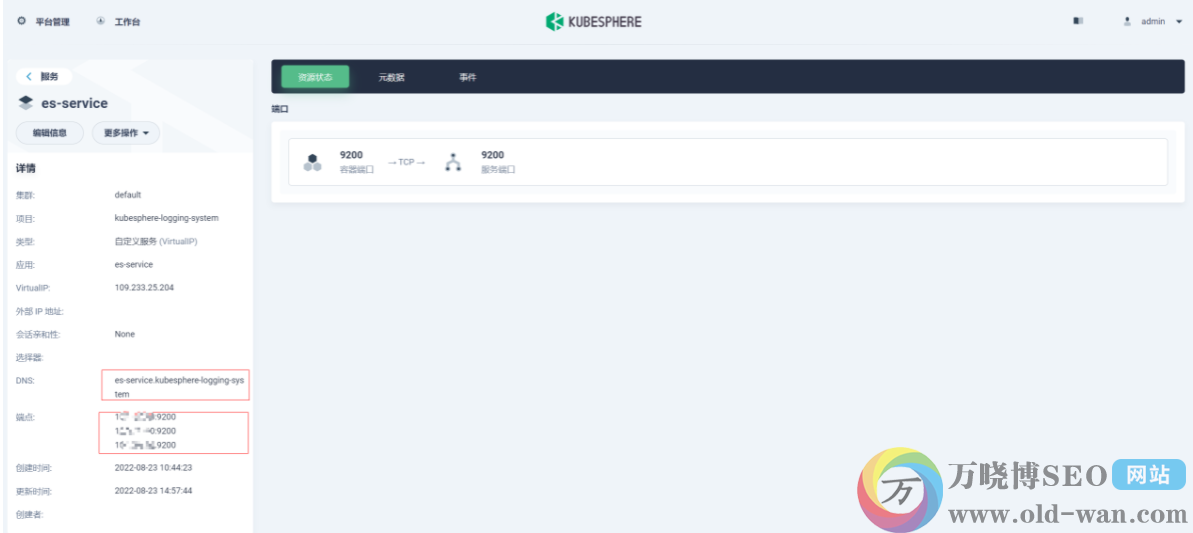
es-service 服务地址:es-service.kubesphere-logging-system.svc。
开启日志并对接外部 ES
在平台管理 - 集群管理 - CRD 中搜索 clusterconfiguration,在自定义资源中,点击 ks-installer,修改配置:
开启容器日志、审计日志分别修改
logging.enabled: true
auditing.enabled: true
修改外部 ES 配置
es.basicAuth.enabled: true
es.basicAuth.password
es.basicAuth.username
es.externalElasticsearchUrl
es.externalElasticsearchPort
修改日志保存日期(默认 7 天)
logMaxAge
修改日志索引前缀(默认 logstash)
elkPrefix(开发:dev,测试:sit,生产:prod)
- apiVersion: installer.kubesphere.io/v1alpha1
- kind: ClusterConfiguration
- metadata:
- labels:
- version: v3.2.1
- name: ks-installer
- namespace: kubesphere-system
- spec:
- alerting:
- enabled: false
- auditing:
- enabled: true# false改为true
- ...
- es:
- basicAuth:
- enabled: true # false改为true
- password: '****' # 密码
- username: '****' # 用户名
- data:
- volumeSize: 20Gi
- elkPrefix: sit #开发:dev 测试:sit 生产:prod
- externalElasticsearchPort: '9200' # 端口
- externalElasticsearchUrl: es-service.kubesphere-logging-system.svc # 修改es-service
- logMaxAge: 7 #默认7天即可
- master:
- volumeSize: 4Gi
- ...
执行命令检查安装过程
- $ kubectl logs -n kubesphere-system $(kubectl get pod -n kubesphere-system -l app=ks-install -o jsonpath='{.items[0].metadata.name}') -f
- #日志出现以下内容说明重启成功
- Collecting installation results ...
- #####################################################
- ### Welcome to KubeSphere! ###
- #####################################################
- Console: http://172.30.9.xxx:30880
- Account: admin
- Password: P@88w0rd
- NOTES:
- 1. After you log into the console, please check the
- monitoring status of service components in
- "Cluster Management". If any service is not
- ready, please wait patiently until all components
- are up and running.
- 2. Please change the default password after login.
- #####################################################
- https://kubesphere.io 2022-08-04 15:53:14
- #####################################################
执行命令,查看对应的 ConfigMap 配置:
- $ kubectl get configmap kubesphere-config -n kubesphere-system -o yaml
- #重点如下,看es的配置是否已经生效,host是否为自定义SVC,以及用户名密码索引是否正确
- logging:
- host: http://es-service.kubesphere-logging-system.svc:9200
- basicAuth: True
- username: "****" #此处为你填写的正确用户名
- password: "****" #此处为你填写的正确密码
- indexPrefix: ks-sit-log #不同环境对应dev\sit\prod
- auditing:
- enable: true
- webhookURL: https://kube-auditing-webhook-svc.kubesphere-logging-system.svc:6443/audit/webhook/event
- host: http://es-service.kubesphere-logging-system.svc:9200
- basicAuth: True
- username: "****" #此处为你填写的正确用户名
- password: "****" #此处为你填写的正确密码
- indexPrefix: ks-sit-auditing #不同环境对应dev\sit\prod
执行命令编辑对应 output(如果已自动修改则不需要手动修改):
- 修改 host
- 修改索引 (开发、测试、生产前缀分别对应 ks-dev-、ks-sit-、ks-prod-)
- #修改es的output
- $ kubectl edit output es -n kubesphere-logging-system
- #修改host 和 logstashPrefix
- # host: es-service.kubesphere-logging-system.svc
- # logstashPrefix: ks-对应环境-log
- #如下:
- spec:
- es:
- generateID: true
- host: es-service.kubesphere-logging-system.svc # host地址
- httpPassword:
- valueFrom:
- secretKeyRef:
- key: password
- name: elasticsearch-credentials
- httpUser:
- valueFrom:
- secretKeyRef:
- key: username
- name: elasticsearch-credentials
- logstashFormat: true
- logstashPrefix: ks-sit-log # 修改此处为对应环境的日志索引
- port: 9200
- timeKey: '@timestamp'
- matchRegex: '(?:kube|service)\.(.*)'
- #修改es-auditing的output
- $ kubectl edit output es-auditing -n kubesphere-logging-system
- #修改host 和 logstashPrefix
- # host: es-service.kubesphere-logging-system.svc
- # logstashPrefix: ks-对应环境-auditing
- #如下
- spec:
- es:
- generateID: true
- host: es-service.kubesphere-logging-system.svc # host地址
- httpPassword:
- valueFrom:
- secretKeyRef:
- key: password
- name: elasticsearch-credentials
- httpUser:
- valueFrom:
- secretKeyRef:
- key: username
- name: elasticsearch-credentials
- logstashFormat: true
- logstashPrefix: ks-sit-auditing # 修改此处为对应环境的日志索引
- port: 9200
- match: kube_auditing
重启 ks-apiserver
- $ kubectl rollout restart deployment ks-apiserver -n kubesphere-system
验证
- $ kubectl get po -n kubesphere-logging-system
- NAME READY STATUS RESTARTS AGE
- elasticsearch-logging-curator-elasticsearch-curator-276864h2xt2 0/1 Error 0 38h
- elasticsearch-logging-curator-elasticsearch-curator-276864wc6bs 0/1 Completed 0 38h
- elasticsearch-logging-curator-elasticsearch-curator-276879865wl 0/1 Completed 0 14h
- elasticsearch-logging-curator-elasticsearch-curator-276879l7xpf 0/1 Error 0 14h
- fluent-bit-4vzq5 1/1 Running 0 47h
- fluent-bit-6ckvm 1/1 Running 0 25h
- fluent-bit-6jt8d 1/1 Running 0 47h
- fluent-bit-88crg 1/1 Running 0 47h
- fluent-bit-9ps6z 1/1 Running 0 47h
- fluent-bit-djhtx 1/1 Running 0 47h
- fluent-bit-dmpfv 1/1 Running 0 47h
- fluent-bit-dtr7z 1/1 Running 0 47h
- fluent-bit-flxbt 1/1 Running 0 47h
- fluent-bit-fnxdk 1/1 Running 0 47h
- fluent-bit-gqbrl 1/1 Running 0 47h
- fluent-bit-kbzsj 1/1 Running 0 47h
- fluent-bit-lbnnh 1/1 Running 0 47h
- fluent-bit-nq4g8 1/1 Running 0 47h
- fluent-bit-q5shz 1/1 Running 0 47h
- fluent-bit-qrb7v 1/1 Running 0 47h
- fluent-bit-r26fk 1/1 Running 0 47h
- fluent-bit-rfrpd 1/1 Running 0 47h
- fluent-bit-s8869 1/1 Running 0 47h
- fluent-bit-sp5k4 1/1 Running 0 47h
- fluent-bit-vjvhl 1/1 Running 0 47h
- fluent-bit-xkksv 1/1 Running 0 47h
- fluent-bit-xrlz4 1/1 Running 0 47h
- fluentbit-operator-745bf5559f-vnz8w 1/1 Running 0 47h
- kube-auditing-operator-84857bf967-ftbjr 1/1 Running 0 47h
- kube-auditing-webhook-deploy-64cfb8c9f8-hf8g8 1/1 Running 0 47h
- kube-auditing-webhook-deploy-64cfb8c9f8-zf4rd 1/1 Running 0 47h
- logsidecar-injector-deploy-5fb6fdc6dd-fj5vm 2/2 Running 0 47h
- logsidecar-injector-deploy-5fb6fdc6dd-qbhdg 2/2 Running 0 47h
日志接收器:
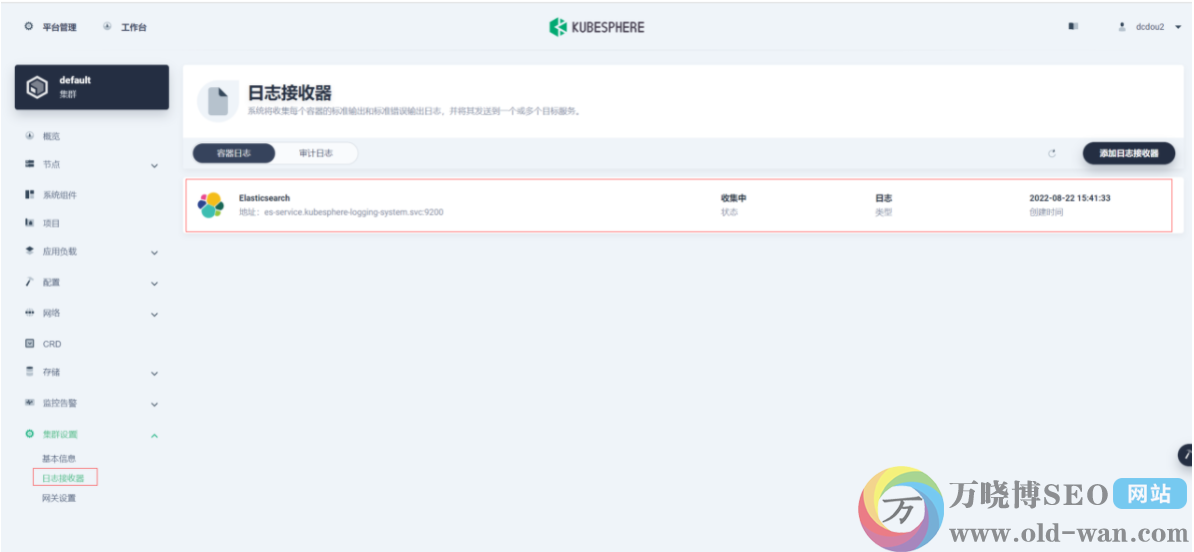
查询审计日志:

上一篇:vue如何给页面增加url前缀
下一篇:最后一页