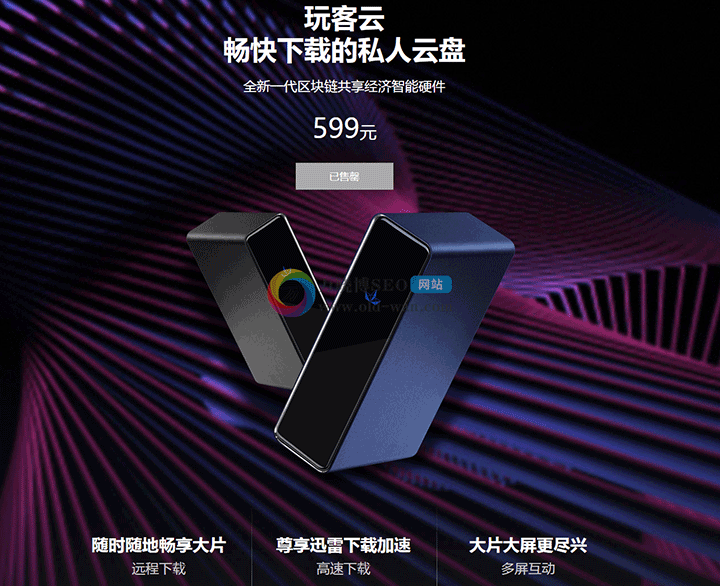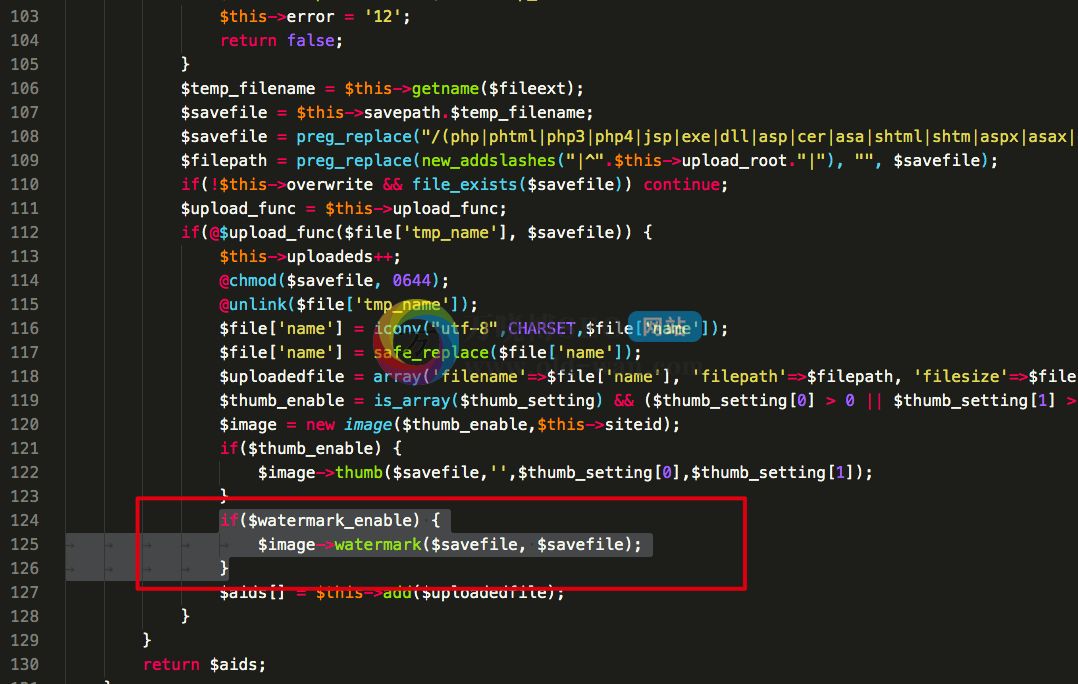您现在的位置是:首页 > 编程语言学习 > 其他编程语言 > 文章正文 其他编程语言
Python Django教程之实现天气应用程序
![]() 2022-10-24 10:30:18
其他编程语言
2022-10-24 10:30:18
其他编程语言
简介在本教程中,我们将学习如何创建一个使用Django作为后端的天气应用程序。Django提供了一个基于Python Web框架的Web框架,允许快速开发和干...
在本教程中,我们将学习如何创建一个使用Django作为后端的天气应用程序。Django提供了一个基于Python Web框架的Web框架,允许快速开发和干净,务实的设计。
基本设置
将目录更改为天气
- cd weather
启动服务器
- python manage.py runserver
要检查服务器是否正在运行,请转到 Web 浏览器并输入为 URL。现在,您可以通过按以下命令停止服务器http://127.0.0.1:8000/
ctrl-c
实现
- python manage.py startapp main
转到主/文件夹通过做:
- cd main
并创建一个包含文件的文件夹:templates/main/index.htmlindex.html
使用文本编辑器打开项目文件夹。目录结构应如下所示:
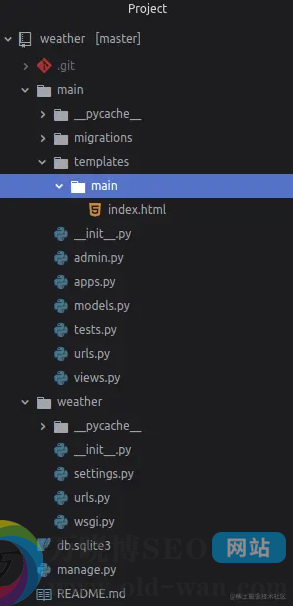
现在添加主应用settings.py
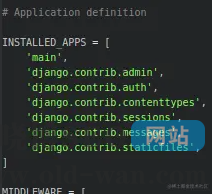
在天气中编辑 urls.py文件:
- from django.contrib import admin
- from django.urls import path, include
- urlpatterns = [
- path('admin/', admin.site.urls),
- path('', include('main.urls')),
- ]
在主文件中编辑 urls.py文件:
- from django.urls import path
- from . import views
- urlpatterns = [
- path('', views.index),
- ]
在`主文件中编辑 views.py :
- from django.shortcuts import render
- # 导入json以将json数据加载到python字典
- import json
- # urllib.request 向api发出请求
- import urllib.request
- def index(request):
- if request.method == 'POST':
- city = request.POST['city']
- ''' api密钥可能已过期,请使用您自己的api密钥
- 将api_key替换为appid=“your_api_key_here” '''
- # 包含来自API的JSON数据
- source = urllib.request.urlopen(
- 'http://api.openweathermap.org/data/2.5/weather?q ='
- + city + '&appid = your_api_key_here').read()
- # 将JSON数据转换为字典
- list_of_data = json.loads(source)
- # 变量list_of_data的数据
- data = {
- "country_code": str(list_of_data['sys']['country']),
- "coordinate": str(list_of_data['coord']['lon']) + ' '
- + str(list_of_data['coord']['lat']),
- "temp": str(list_of_data['main']['temp']) + 'k',
- "pressure": str(list_of_data['main']['pressure']),
- "humidity": str(list_of_data['main']['humidity']),
- }
- print(data)
- else:
- data ={}
- return render(request, "main/index.html", data)
您可以从中获取自己的 API 密钥:天气 API
导航并编辑它:链接到索引.html文件templates/main/index.html
进行迁移并迁移:
- python manage.py makemigrations
- python manage.py migrate
现在,让我们运行服务器以查看天气应用。
- python manage.py runserver
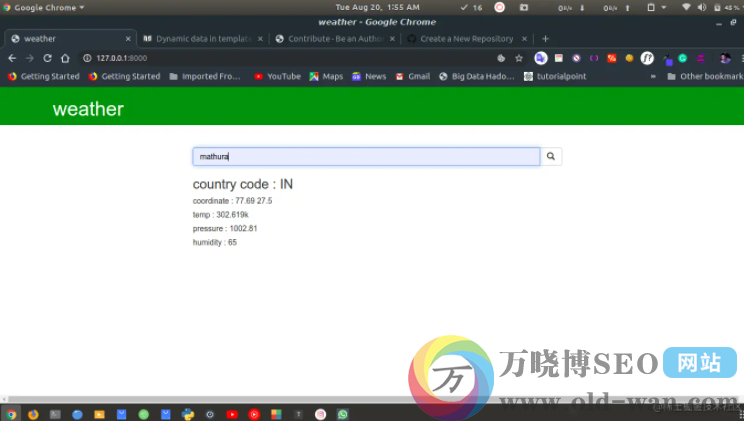
下一篇:最后一页